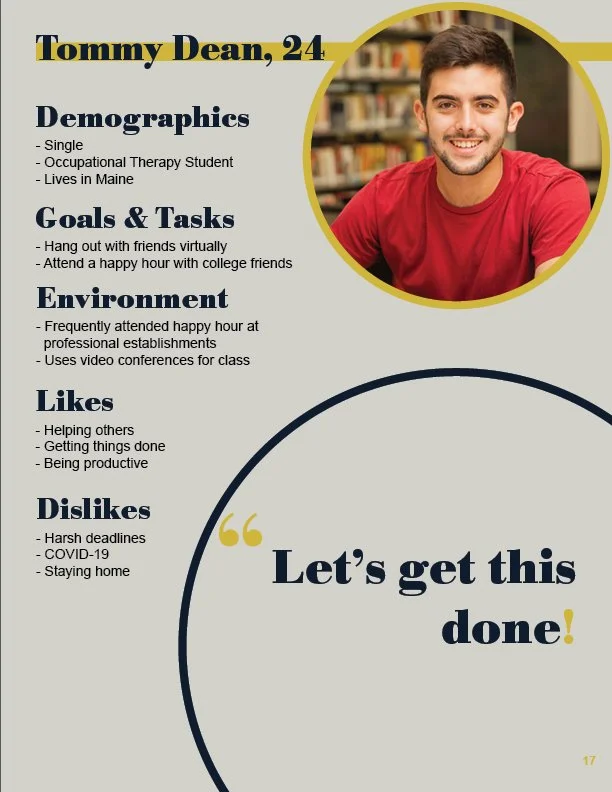Speakeasy: Virtual Happy Hour
February - May 2020
Proposal
Speakeasy is a website that was designed during the peak of quarantine in 2020 to provide users with social contact online to support them through the difficulties of isolation. It was designed to take the role of sitting at a barstool when the option was no longer available and aided users in meeting new people they shared an interest with and even hosting games to act as icebreakers.
Challenges
How might we develop a virtual social platform that emulates the ambiance of social gatherings, like bars or cafes, to enable users to foster meaningful connections, combat loneliness, and engage in shared activities tailored to their interests?
Objectives
This platform should help to increase social engagement and facilitate connections among various features such as virtual hangouts, icebreaker games, and more.
The site should help to foster a sense of community among users while they are unable to physically get together and socialize.
In addition to the creation of this site, Speakeasy will also need brand development and logo design.
Solution
While managing a tight timeline I independently executed the entire project. I developed the product concept, conducted consumer research, built the framework of a website accordingly, as well as managed, designed, and developed a brand package for Speakeasy.
Role: UX/UI Researcher & Designer
Tools: Adobe XD, Adobe Illustrator, InVision, Marvel
Timeline: 15 weeks (February - May 2020)
Process
👩🏼🏫Empathize
🗒Define
💡Ideate
🔗Prototype
Empathize
When the concept of Speakeasy was developed, I spent time interviewing people who would fall into its target audience, individuals aged 21-45. Due to my background in consumer psychology and experience in user research, I was able to formulate interview questions and conduct interviews professionally.
After creating an interview script, I recruited a sample of participants that matched Speakeasy’s target audience demographics. To gain a comprehensive understanding of the target audience and understand user needs from varied perspectives, I interviewed several participants with various interests, socialization habits, and of different ages.
After completing the user interviews, I used the responses to develop a strategy to ensure that Speakeasy met the needs of the consumers in its target audience and helped meet their needs. I then developed empathy maps and personas accordingly.
Define
The empathize stage revealed significant insight: individuals within the target audience were longing for the face-to-face connection that a real establishment would offer during a standard happy hour. These individuals were looking to connect with others who they shared interests with to establish new friendships and relationships during a time where in-person socialization was limited.
Problem Statement
Adults aged approximately 21-45 are missing face-to-face socialization due to the isolation and limitations of quarantine during the COVID-19 pandemic.
This is impacting their ability to make new human connections, take care of their mental health, and maintain a sense of normalcy.
Speakeasy aims to create an environment to facilitate socialization, similar to that of an establishment during happy hour, by providing different avenues to promote conversations.
Ideate
During the ideate phase, I crafted an information architecture to establish the framework for the site’s content and features, structured with a navigation layout.
I prioritized several key features from the foundational research and empathy phases, such as mixology, drinking games, icebreakers, and groups with shared interests.
Prototype
With an information architecture to reference, I created digital wireframes for the website to strengthen an understanding of user interaction. Each screen was designed with the target audience and personas in mind to ensure the designs supported users in achieving their goals.
After assessing each screen, I moved into designing the user interface for the application. Starting with brand ideation and development to nail down the look and feel of the app.
Final UI
Each screen was then fully developed with the final UI in Adobe XD and prototyped in Invision for testing to ensure that the user interface and interaction design were functional.